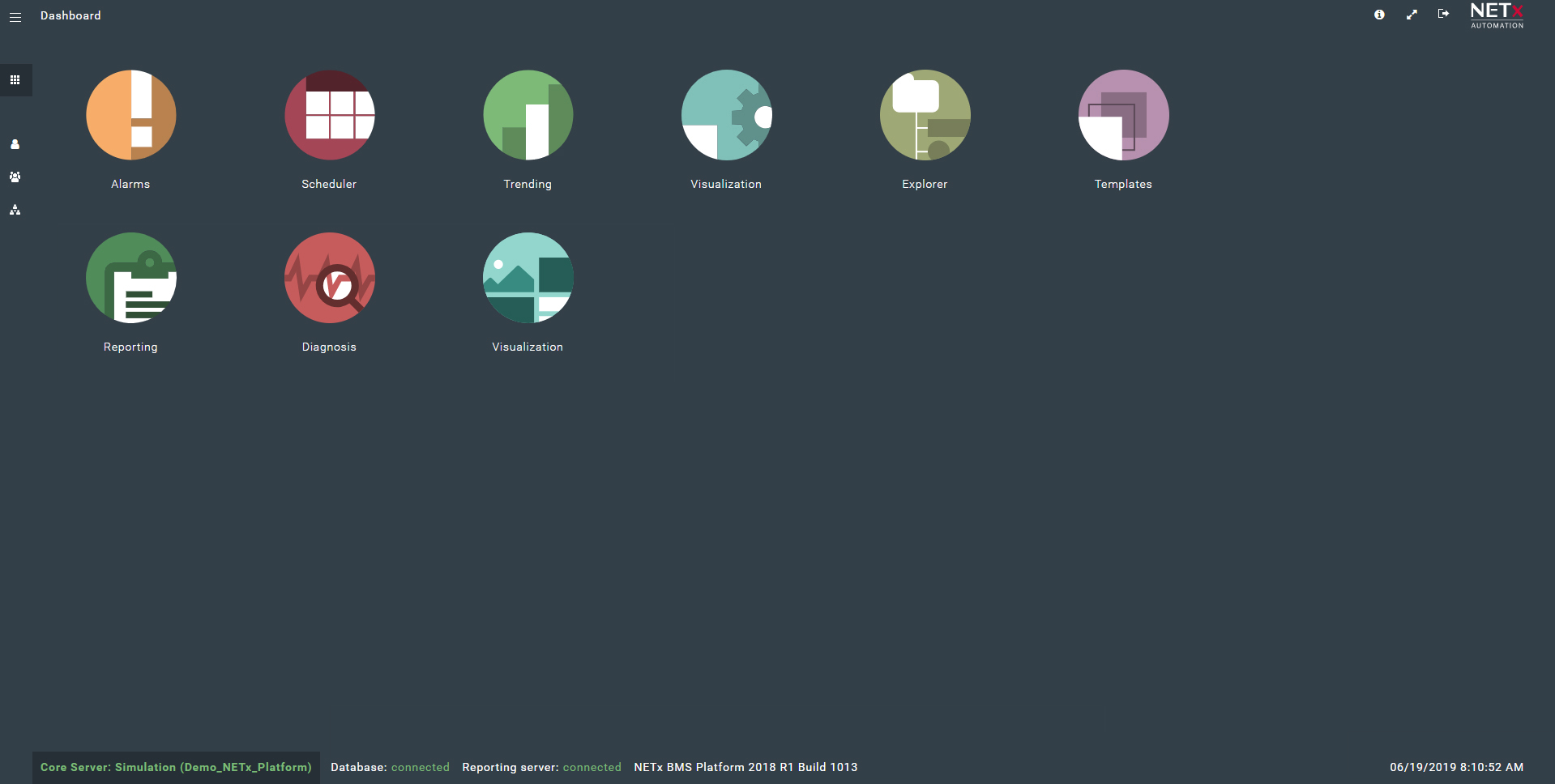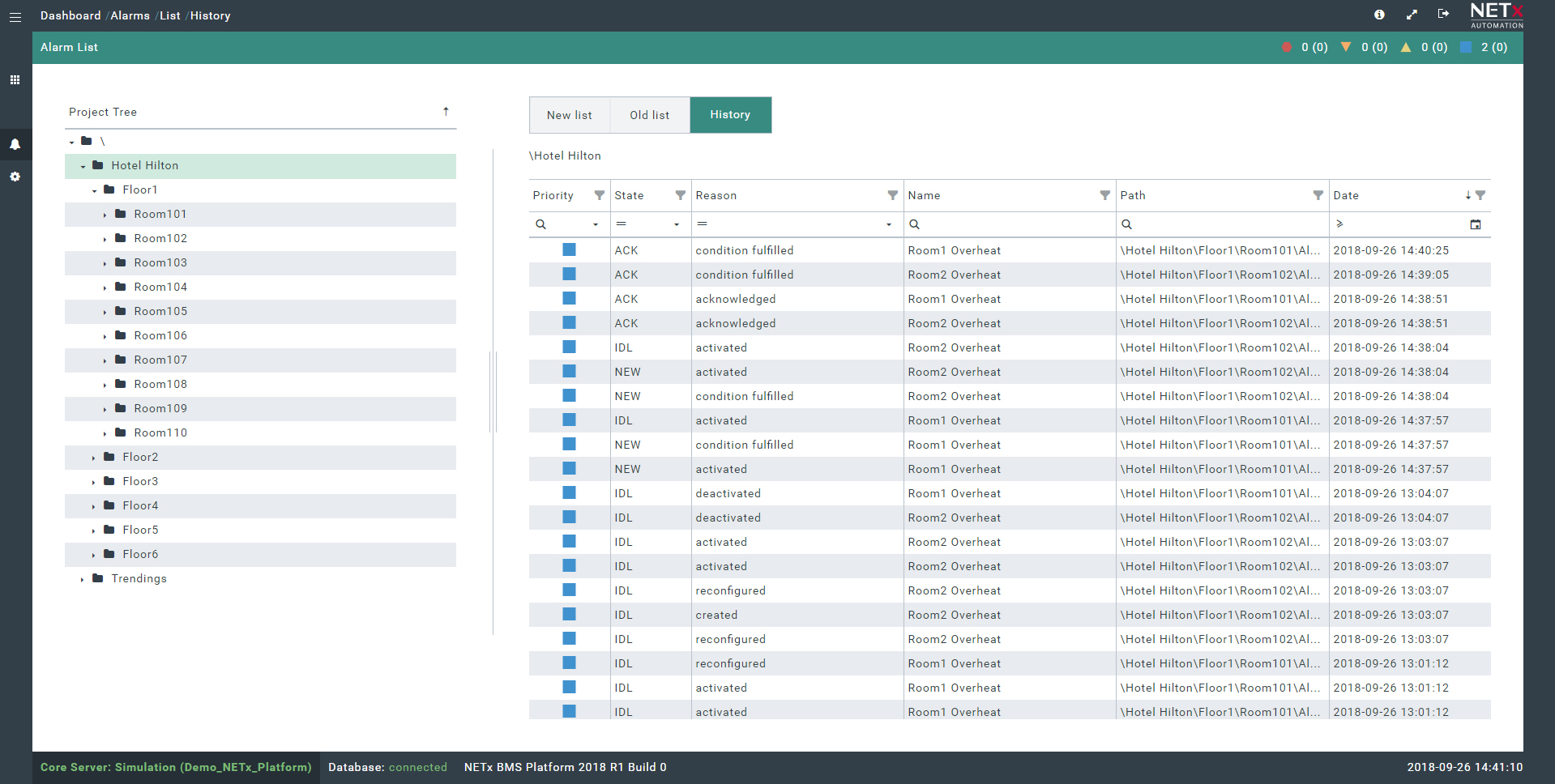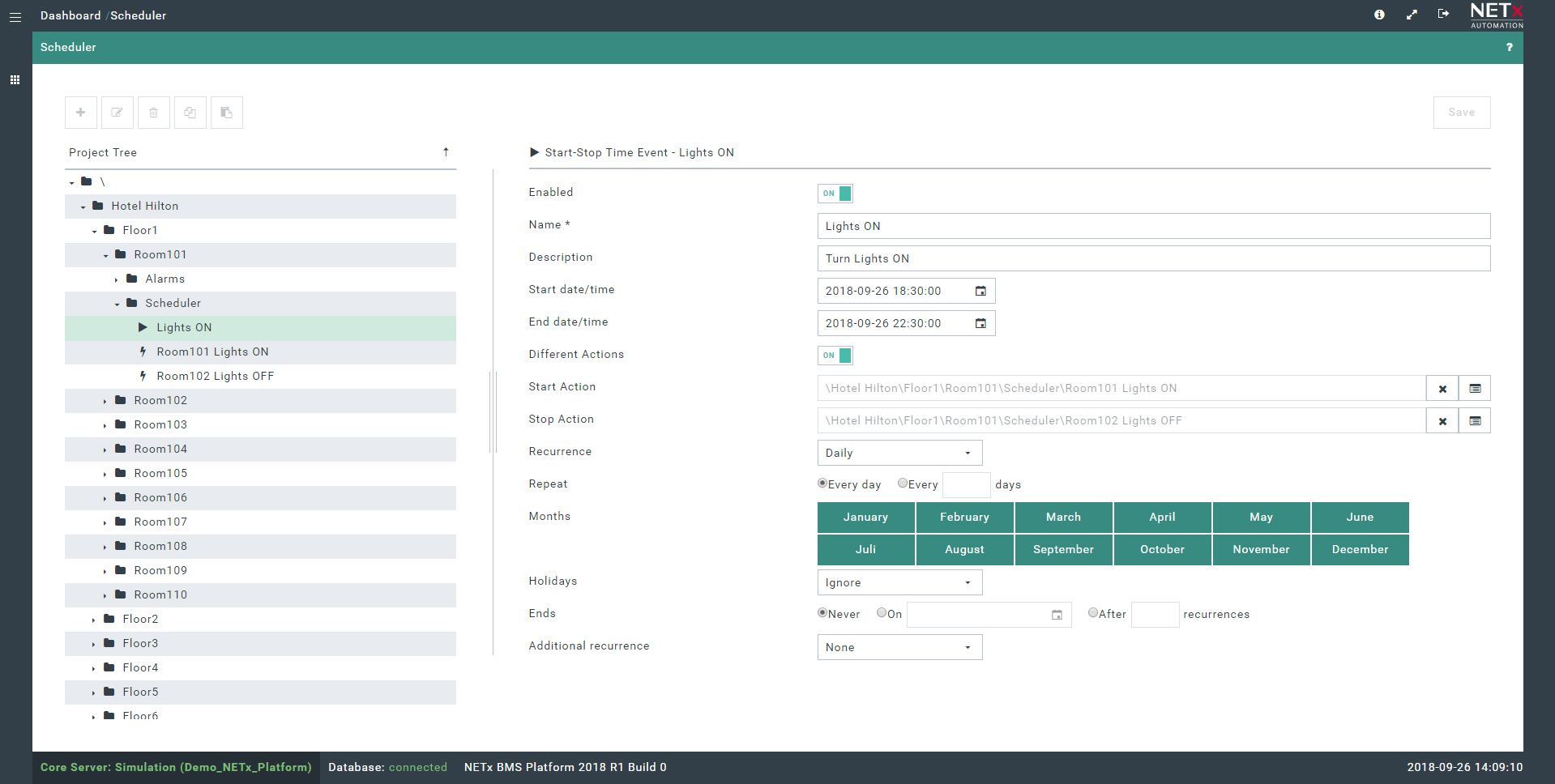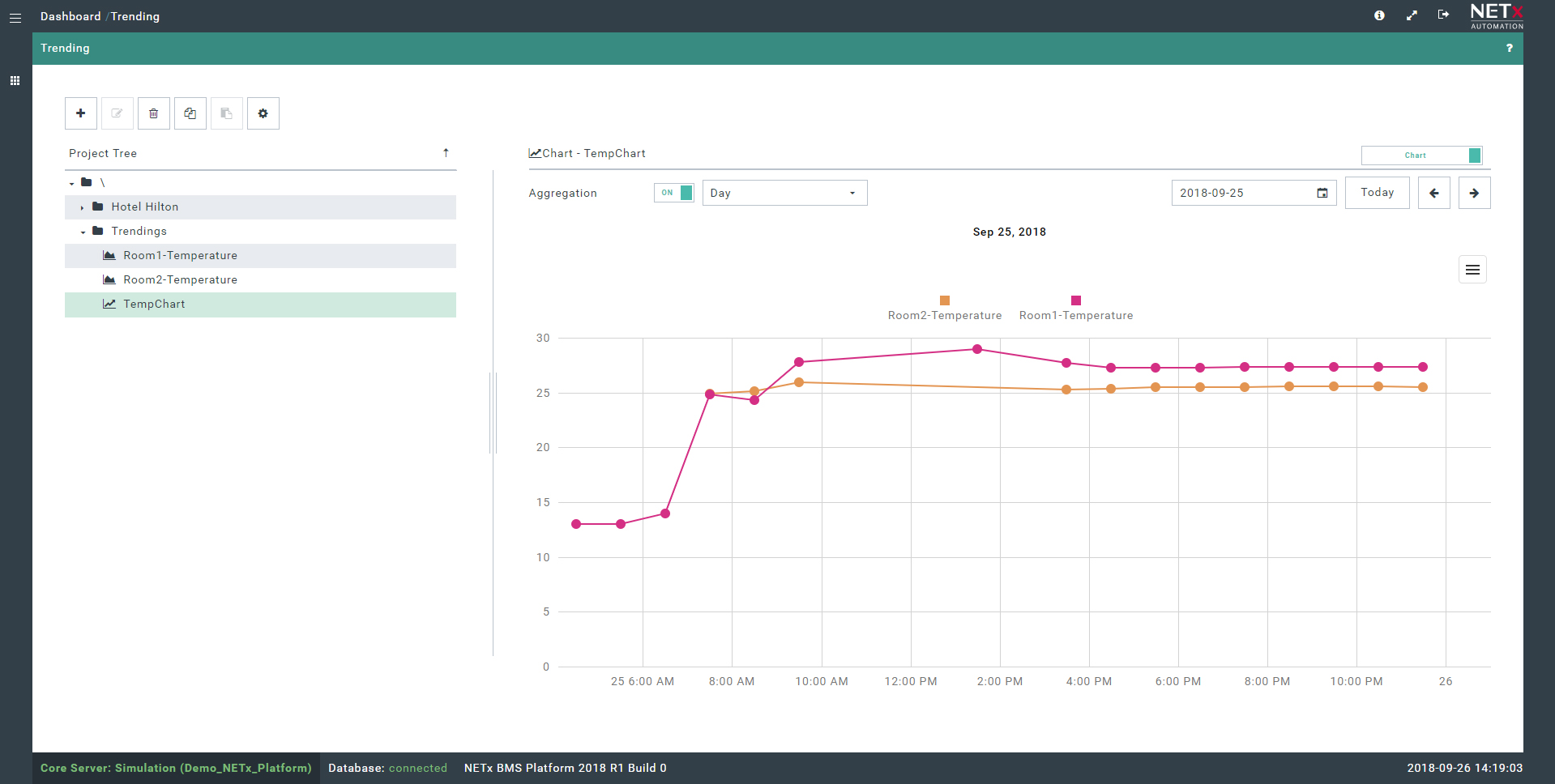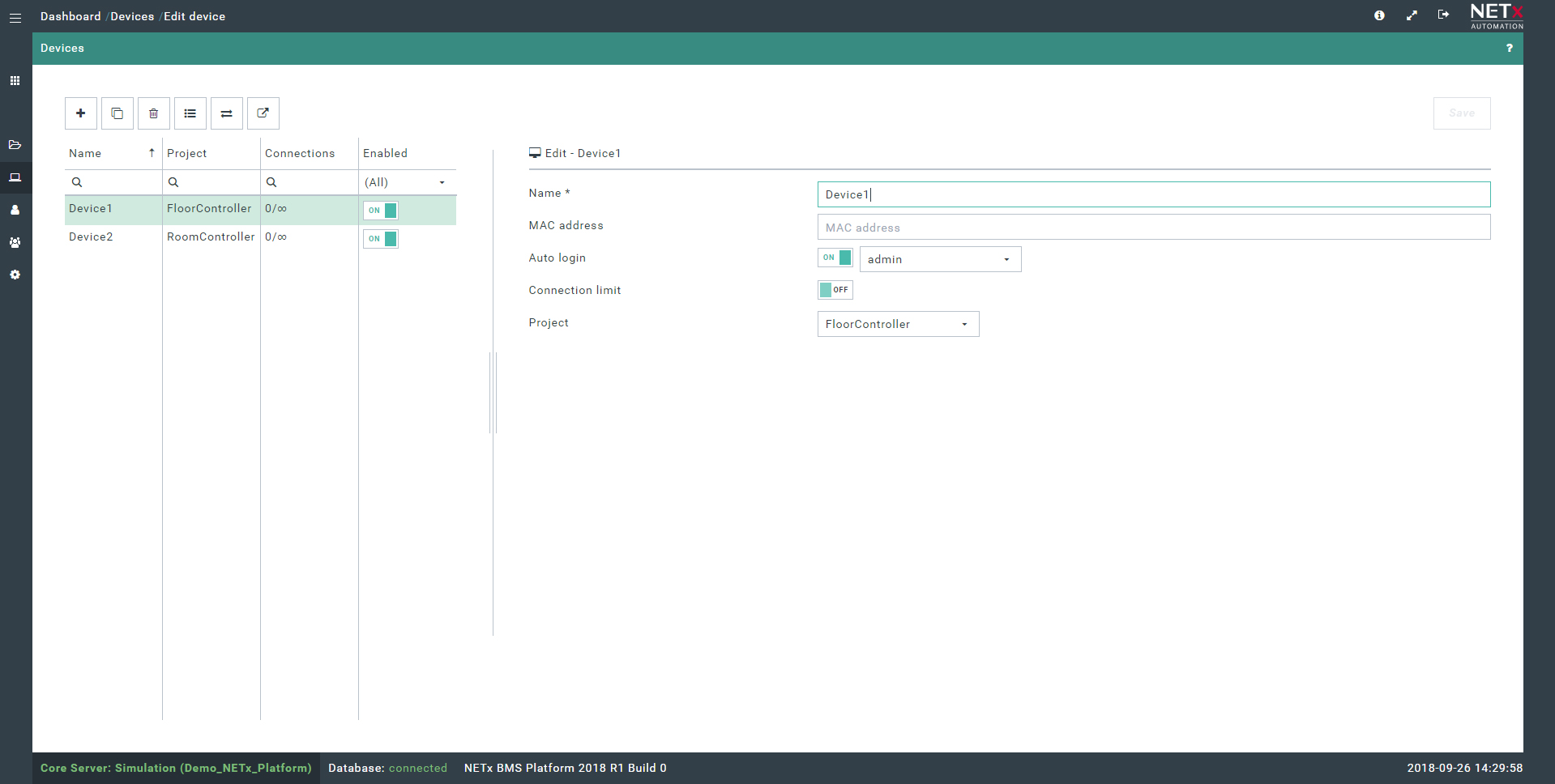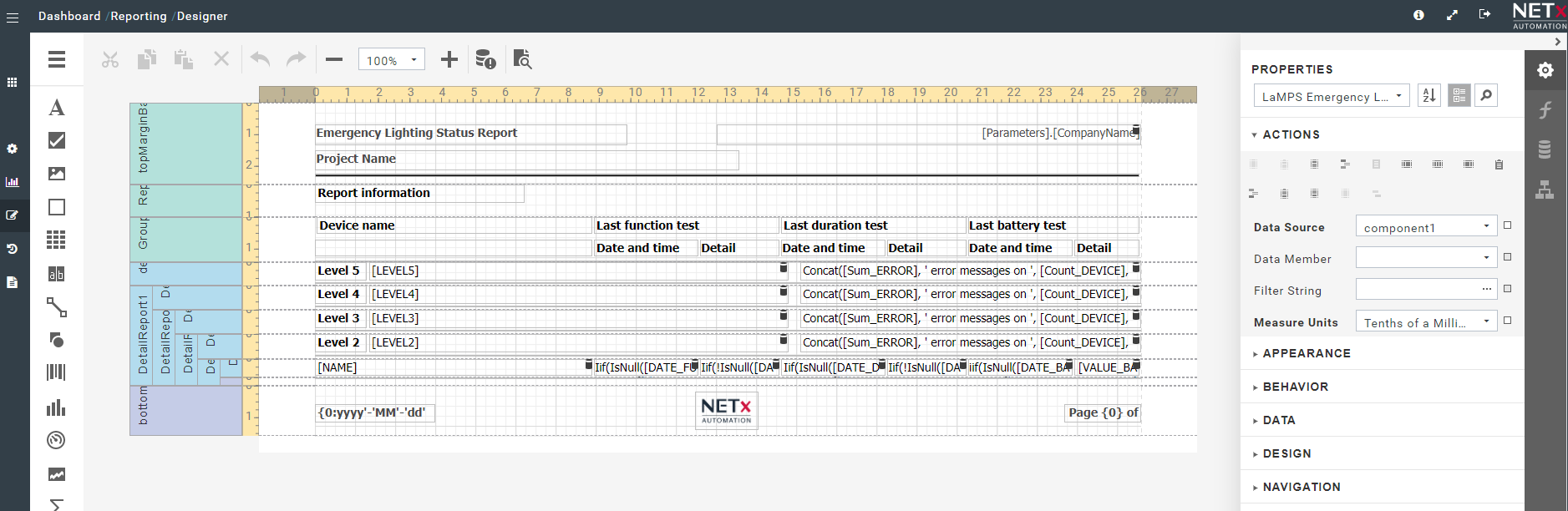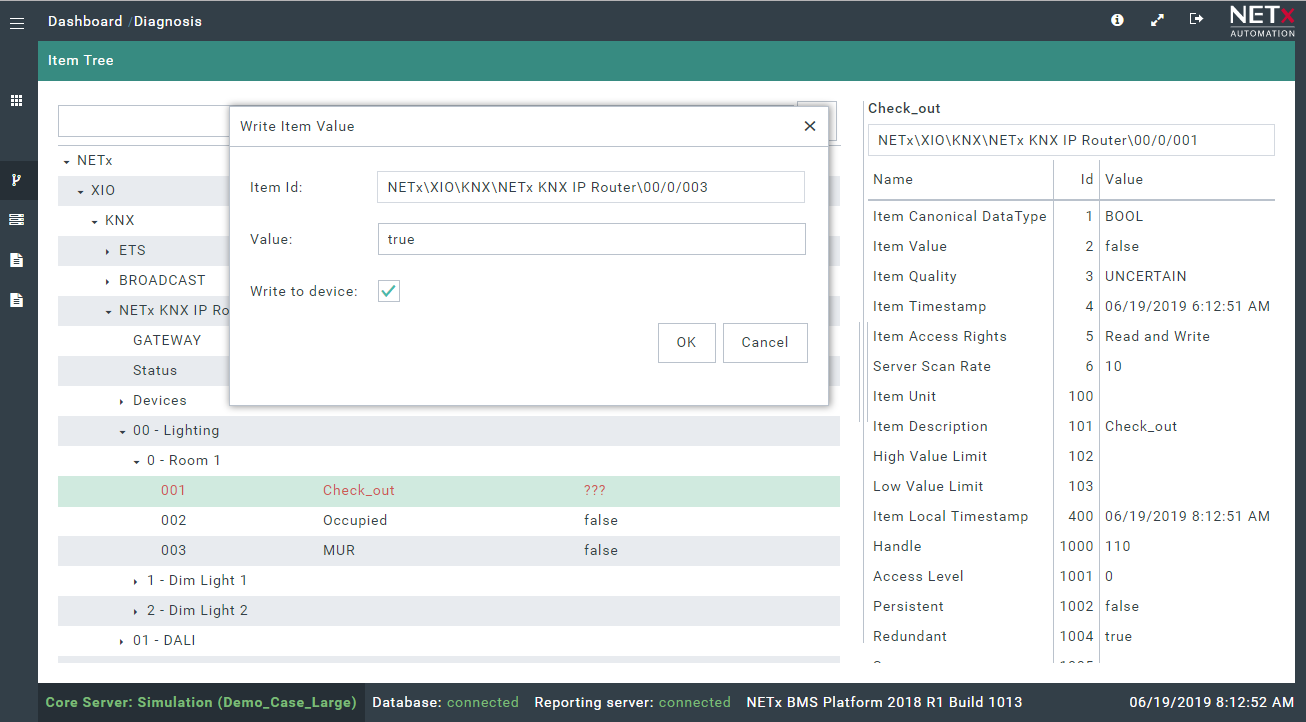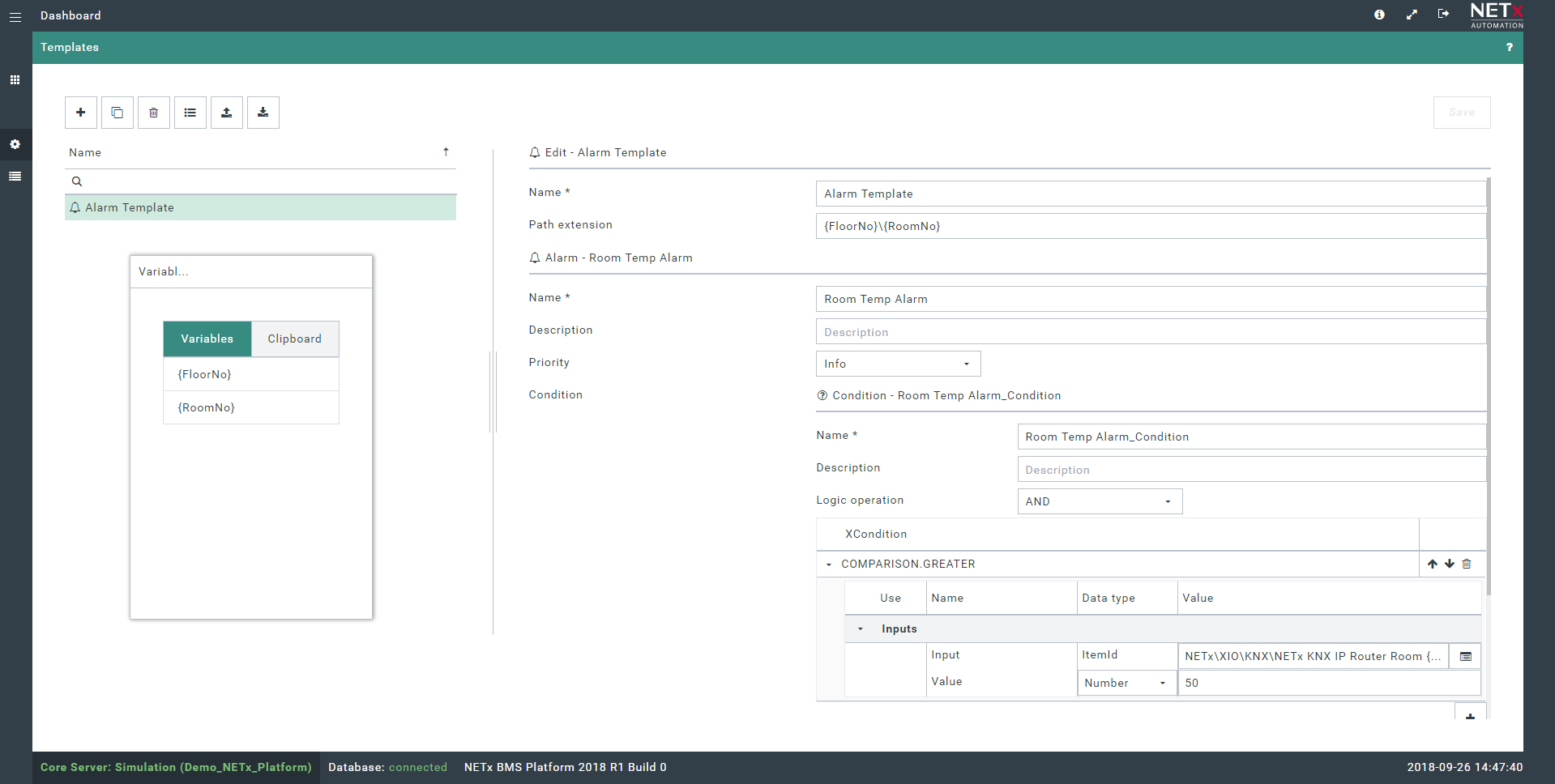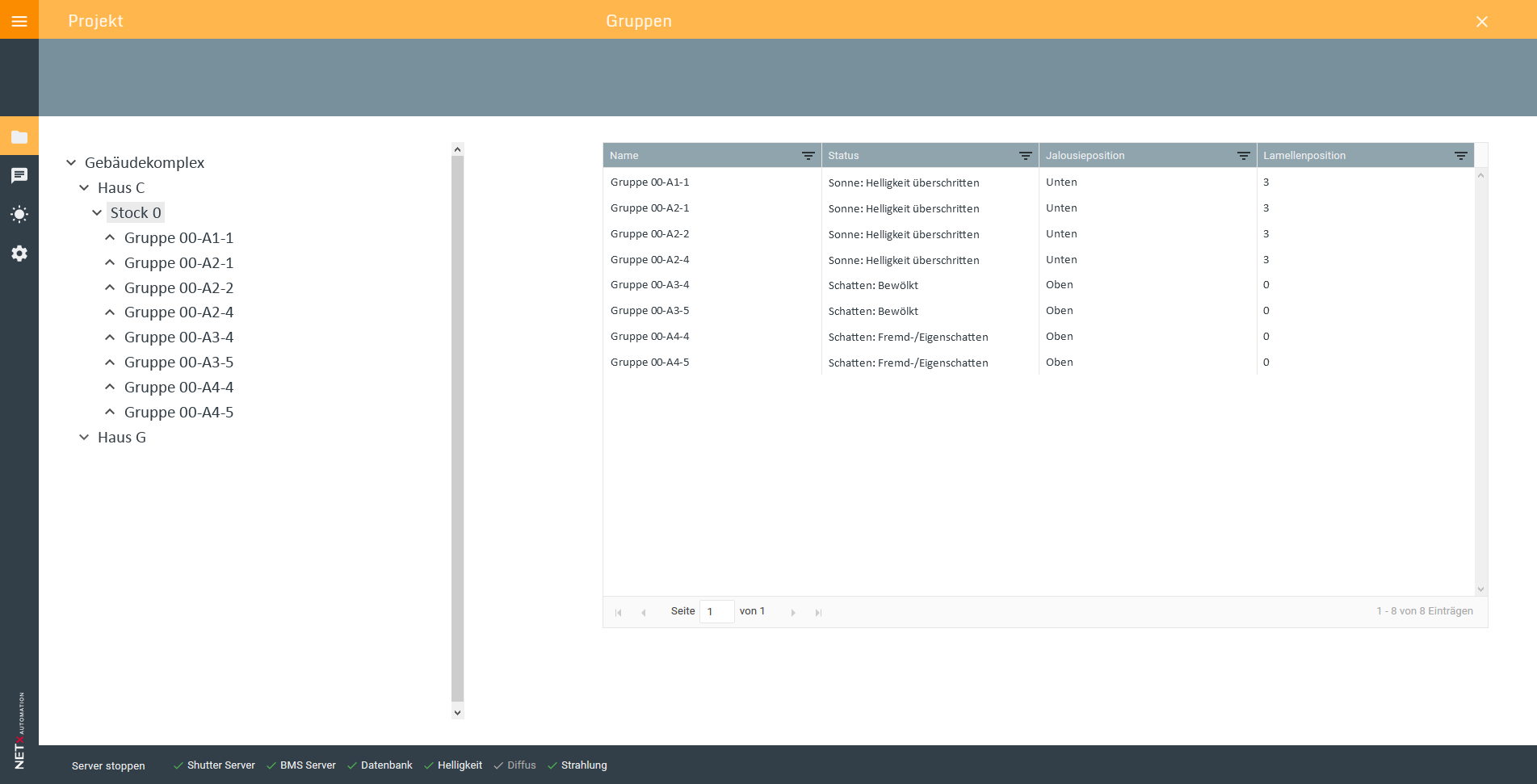NETx BMS Platform
- PC visualization clients
Windows based - Web visualization clients
Web browser, mySmartSuite (iOS & Android) - 3rd party BACnet clients
- 3rd party OPC clients
- oBIX, MQTT & other web service interfaces for IoT devices
- NETx BMS Platform for clustering
- 3rd party SNMP clients
NETx BMS Platform
- KNX, BACnet, Modbus, OPC (DA/UA), SNMP, MQTT, Helvar
- Fidelio/Opera, Infor, Protel, charPMS, Mews,
RMS Cloud, HDL, VingCard, Salto, Kaba - Universal XIO interface
- HTTP server and other web service gateways
- Hardware gateway: DALI, EnOcean, M-Bus, DMX
Multi-protocol gateway, visualization, alarm management, trending, scheduler, logic engine, lighting/DALI management, automatic shading control, smart metering
Modern building automation systems are distributed systems in which the control functionality is spread over a network. Because of the different requirements of these systems, there is no one technology that can meet all needs. Therefore, building automation systems are extremely heterogeneous, where many different network technologies and communication standards are used. The NETx BMS Platform is able to solve this problem by collecting data and information from the building automation system at the management level using various technologies, protocols and systems. The integrated devices and their data points are managed in a uniform information model in which the data is presented transparently and technologically independently. Thanks to this uniform information model and the global view on the management level of the building automation system, the NETx BMS Platform can provide and implement various building management functions.

- Data and information are exchanged bidirectionally between different protocols and technologies
- Automatic conversion rules come into effect for different data types
- The integrated logic engine can also be converted manually
Advanced alarm module
- Monitoring the building automation system and reporting unexpected system behavior
- Alarm conditions can be defined and continuously monitored
- Triggering various actions when an alarm condition is triggered (e.g. changing data point values, emailing the user or social media, ...)
- An overview of all alarms is provided via a web interface in accordance with VDI/VDE 3699
- Alarm logs are stored in the SQL database for reporting
- Define time-based (timer, start-stop, cyclical event) and conditional (action after triggering the condition) events
- List view of all events
- Calendar view for time-based events
Creation of diagrams and tables for the analysis of consumption values
- The amount of data and the frequency of storage can be freely defined
- Create and manage trends (past values of a data point from an SQL database)
- In addition to the storage of all data point changes, other storage schemes such as value change (COV), sampling, average, etc. possible
- View in diagrams and tables
- For precise analyzes, different trends or periods of a trend can be combined in one diagram
- The time interval for the provision of a trend can be freely configured
- Storage in an SQL database (MySQL, MariaDB, MS SQL)
LUA Script based scripting engine
- Contains a graphic tool for programming function blocks (xLogic Editor)
- More control functionality within the field devices or required control functions that are distributed across devices with different technologies
- Logic engine can read and write data points, perform mathematical operations and calculations, send notifications such as e-mails or messages via social media and much more
- Complex control functions such as PID control or drivers for communication protocols can be implemented
- Ready-to-use logic functions are already included
- Creation of virtual data points for user-specific virtual structures - these data points are only available in the server and can be used like physical data points
- Timers, start-stop events and cyclical events
- Repetition for all event types
- Conditional events - are always triggered when a defined condition is met
- Generates reports with diagram and table elements that show trend and historical data point values as well as data from other BMS functions, e.g. reports of trends, alarms and DALI tests (LaPMS module)
- Reports can be created manually in the Web Manager or automatically with the scheduler - daily, weekly, monthly, yearly
- Export of reports as PDF, MS Excel or other formats possible
- Web-based report designer (in the web manager) for your own report designs and templates available
Optional extended functions
Module for initiating manufacturer-independent DALI tests
- Manufacturer-independent display of DALI gateways and devices
- Generic interface for initiating DALI tests
- Integrated solution for the simple and time-saving management of DALI emergency tests
- Monitoring of operating hours, current, voltage and definition of alarm thresholds
Economical and resource-saving use of energy thanks to a highly developed analysis system
- Collecting consumption values from smart meters that are stored in an SQL database
- Independent of manufacturer and type - use of any meters (KNX, BACnet, Modbus, M-Bus, ...) from different sources (electricity, water, air, heating, ...) possible
- All calculated consumption values (hourly, daily, weekly, monthly, yearly) are provided as normal data points
- Data points can be used in the visualization or forwarded to other administration clients via OPC, BACnet, MQTT or web services
- Comparison of other trend values, e.g. data points that influence the consumption of energy resources (e.g. temperature values) can be used as comparison values
- The daily, weekly, monthly or annual consumption can be exported as a table or chart
- Values from different meters or from different time periods can be compared with one another
- The integrated counters can be structured hierarchically
- The assignment can also be made as a percentage
- Based on the selected structure and the assigned meters, consumption calculations can be carried out
Automatic shading of complex buildings taking into account the current season, the weather, the position of the sun as well as the position and 3D geometry of the building. Ideal for use in large buildings for the central control of thousands of blinds.
- NETx Shutter Control is based on a 3D model that takes into account the building, the path of the sun and the shadow of the surrounding objects
- Optimal control of the blinds with live data, e.g. weather and position of the sun
- Project-specific solution - individual needs and special operating modes are taken into account
- Simulation of the shadow of the building and its surroundings with a 3D model of the building, the blinds and the surrounding objects created from construction plans for every minute of the year
- Automatic control of the blinds based on the simulation and various runtime parameters (e.g. weather), further parameters (manual override, special operating and safety modes, etc.) can be taken into account
- One or more freely selectable weather stations determine the current weather situation
- Blinds can be controlled individually or in groups
- The slat setting is controlled according to the elevation and azimuth angle of the sun
- Manual control is also possible, can be adapted project-specifically
- Dynamic calculation of the brightness threshold
- Easy import from the ETS with the NETx BMS App Secure
- Import of all group addresses and automatic assignment to KNXnet/IP routers and interfaces
- Detection of IP addresses of KNXnet/IP routers and interfaces
- Import of all ETS views (building and structure view, topology including devices, communication objects and their data points)
- Support of the KNX IP security standard
- Support of all standardized KNX data points
- Non-standardized DPTs can be added
- Uses KNXnet/IP tunneling protocol: any KNXnet/IP router and/or interface can be used
- KNXnet/IP routing available
Management level
- OPC interface for OPC clients from third-party manufacturers, e.g. visualizations from third-party providers
Field/automation level
- OPC DA interface for the integration of data points from third party OPC servers, e.g. fire alarm systems
- Cluster Explorer for easy import
- Central aggregation of data from various sub-servers in the NETx BMS Platform
Management level
- BACnet/IP server interface for BACnet clients from third-party manufacturers
- Assignment of different data points (e.g. KNX, Modbus, SNMP, Fidelio/Opera, VingCard, ...) to BACnet objects
- Supports COV subscription
- Automatic or manual selection of object types
- Configuration of read/write or read-only access possible
Field/automation level
- Uses the BACnet/IP protocol to integrate any BACnet/IP device
- Other BACnet media (e.g. BACnet MS/TP devices) can be integrated via BACnet/IP routers
- BACnet Explorer for the automatic detection of devices and objects without the functions required for external tools
- Several BACnet priorities can be used at the same time
- Supports confirmed/unconfirmed COV subscription, unsolicited COV notification and device query
- Supports BBMD
- Supports proprietary BACnet objects
- Further information can be found under BACnet PIC Statement
- Supports Modbus/TCP protocol for the integration of Modbus/TCP devices
- Supports Modbus/RTU via Modbus/TCP gateways or via IP-to-RS485 converter (native Modbus/RTU via TCP or UDP)
- Manufacturer-specific configuration possible
- Support for SNMP v1, v2 and v3
- Query of SNMP objects via their OIDs
- Writing of SNMP objects
- Supports SNMP traps
- SNMP device monitoring
- oBIX 1.1 interface supports HTTP binding and XML coding
- Supports HTTPS (TLS 1.2) and HTTP basic authentication
- Support for oBIX clocks
- Corresponds to the KNX Web Services, which offer the possibility of using the NETx BMS Platform as a standard-compliant KNX Web Service Gateway
- MQTT interface for communication with one or more MQTT brokers
- Support of TLS security
- Publish/Subscribe to MQTT Topics
- Intelligent lighting solution
- Interface to the web manager for the administration of building automation functions
- Interface to web-based visualization
- Supports HTTPS
- HTML5 and JavaScript for standard web browsers
- Comprehensive user administration
- Reliable and safe interface for PC-based visualization
- Uses TLS for secure connection
Fidelio/Opera
- Certified interface with the following functions: guest in /out / guest data updates when changing rooms, guest messages can be edited online / on request, room equipment / cleaning status / do not disturb
- Combination of data from different systems possible, e.g. B. Hotel management and door lock systems
- For Opera PMS V5 or higher, Fidelio Suite 8.8 or higher, Fidelio FO 6.20
More interfaces
- Infor, Protel, charPMS, Mews, RMS Cloud, HDL, VHP
VingCard
- Events that can be retrieved from the VisiOnline server software: guest entrance (including card number), staff entrance, open inside, bolt thrown, bolt released
- All events are available as data points in the NETx BMS Platform and can be further processed with other technologies such as KNX, BACnet, Modbus, SNMP, Fidelio/Opera, ...
Kaba door locks
- Information is exchanged with the NETx BMS Platform via the Kaba software (Web Service Client) using Web Service Requests
Salto door locks
- The Salto software (TCP client) sends TCP/IP packets to the NETx BMS Platform (TCP server)
- For the integration of web content from HTTP servers, the NETx BMS Platform acts as an HTTP client
- Via hardware gateways: DALI, DMX, EnOcean, M-Bus
- Own interfaces via LUA scripting and C# .NET API
- Customer-specific interfaces on request

- Server: main component - communicates with the devices, stores or processes data point values and provides building management functions
- Studio: User interface for configuring and managing the data points
The Web Manager is a web-based user interface for managing the building management functions such as alarm management, planning, trend display and visualization. The web-based visualizations are also provided by the web manager.
The visualization is an additional Windows-based software. It serves as an editor for creating web-based and PC-based visualizations as well as for executing PC-based visualizations.
This Windows-based software is used to create logics for the core server with graphical programming.
The SQL database is used to store persistent data such as historical data point values and alarm logs. The NETx BMS Platform supports various SQL backends such as MySQL, MariaDB, MS SQL, ...
Run and control large projects with hundreds of web-based visualizations
- Includes all components for creating and displaying visualizations
- No difference between web and PC-based visualization, combinations are also possible
- Suitable for any device with a web browser (workstations, touch panels, tablets, smartphones, etc.)
- The number of graphic control elements and visualization pages used is unlimited
- Visualization editor with prefabricated variables and templates
- Details and appearance of the visualization can be individually adapted
- Universal interface and data points - any system (e.g. KNX, BACnet, hotel management, etc.) can be displayed and controlled in a visualization
- TLS secured network connection to the server
- Graphic control elements: buttons, sliders, images, labels, analog instruments, link areas, multi-picture, multi-internet, RGB controls, etc.
- Extended control elements (also several states): display of past data point values (e.g. consumption values of intelligent meters), definition of timers and events, web-based content (e.g. web cameras), animated images, and much more
- Vector graphics as graphic elements or import AutoCAD files possible
- Automatic scaling
- Linking the data points with controls via drag & drop
- Modules: Projects, pages, levels, groups and blocks whose values can be exchanged
- Multiple views and use of multiple screens possible
- Full access to the BMS functions of the modules and interfaces (e.g. alarm lists, scheduler, trending)
- Web manager: For the administration of the visualization projects, users and client connections
- NETx Core Studio: To create the projects and run the visualization clients
Free app (iOS and Android) for displaying a web-based visualization
- Enables the control of a building on mobile devices with touchscreens
- Several visualization views
- Easy configuration with different profiles
- Automatic client search
- Configuration can be secured with a password - TLS support
User interface for managing the BMS functions
- Apps are started and users, groups and access rights managed via the dashboard
- Can be accessed from any client with a web browser
- TLS-secured HTTPS authentication and user authentication
- Available apps: Alarms, Scheduler, Trending, Visualization Manager, Reporting, Diagnosis, Explorer, Templates, Shutter Control
- Create and manage trends (past values of a data point from an SQL database)
- In addition to saving all data point changes, other storage schemes such as value change (COV), sampling, etc. are also possible
- View in diagrams and tables
- For precise analyzes, different trends or periods of a trend can be combined in one diagram
Only included in connection with the NETx Metering Module
- Monitor, analyze and process data from smart meters
- Manufacturer- and type independent
NETx Metering Module
- Downloads
- Software Data sheet BACnet PIC Specifications (pdf) Specifications (docx)
- Links
- Knowledge base Changelog Training videos License types
- Optional extensions
- NETx LaMPS NETx Shutter Control